Create
The initiation phase includes the following sections.
Prepare
The preparation consists of several steps, to be completed in cooperation with the customer:
-
Capture the project details
-
Name and address of the customer
-
Contact details of the contact person
-
Usage of the building, area types etcetera
-
-
Discuss the details of the PRF/PRA system
-
Type of luminaires, sensors, switches
-
Number of groups and zones
-
Scenes and lighting behavior
-
| For this step, it can be useful to have the floorplans of the building available. |
-
Create, invite and appoint the users necessary for this phase of the project
-
Installer on the job
-
Business owner (contact person)
-
Design
Elaborate the data collected in the preparation to a proper design plan.
If possible, use the floorplans of the building to detail out the PRF/PRA system.
The type of building determines the usage of the areas and thus the design of the light plan.
The selection of the luminaires is based on the usage of the building:
-
Office
Panels, troffers, downlights, spots, etcetera -
Warehouse, Industry
Waterproof, batten, high-bay etcetera -
Retail
Downlight, spots, etcetera
Design lighting network architecture
The design of the lighting network must comply with the following requirements:
-
Determine the amount and position of the lights, sensors and, if applicable, switches
-
Use the input from the customer (for example floorplans) to define groups and zones
-
Define the scenes and lighting behavior for the groups and zones
-
Define the location of the gateway
The example shows a simplified floor plan of a building, with typical usage of the areas. The areas are designed with lights that correspond to their usage and have groups and zones defined.
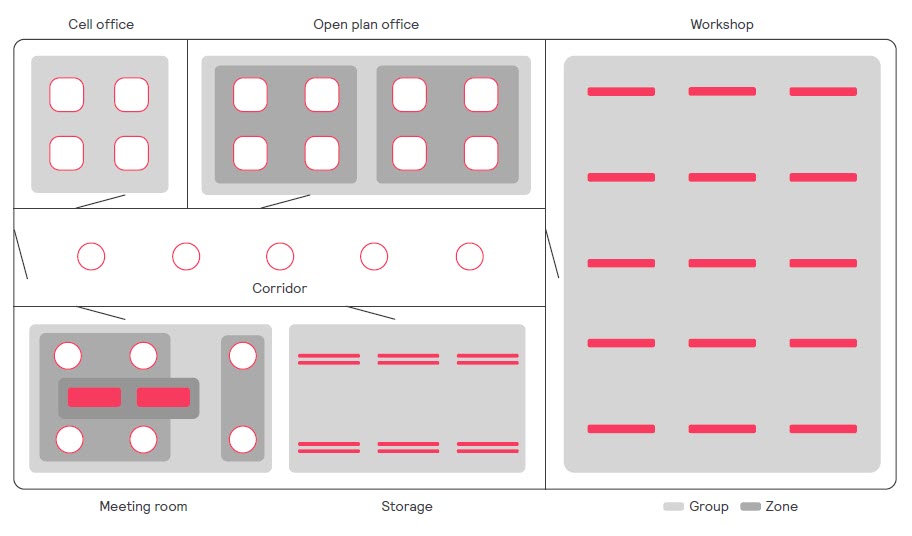
Design of the power grid
The number per circuit is limited by the circuit breaker and the inrush current of the wireless driver.
Make sure to create sufficient circuits as per the following table:
| Driver type (application) | Circuit Breaker: 16 A, type B |
|---|---|
Independent driver (for example: panel, downlight) |
Max 24 luminaires |
Built-in driver (for example: waterproof, troffer) |
Max 22 luminaires |
The gateway requires a power outlet, available close to the location of the device.
| The gateway is placed at high altitude against a wall or dropped ceiling. |
Design of the local IT architecture
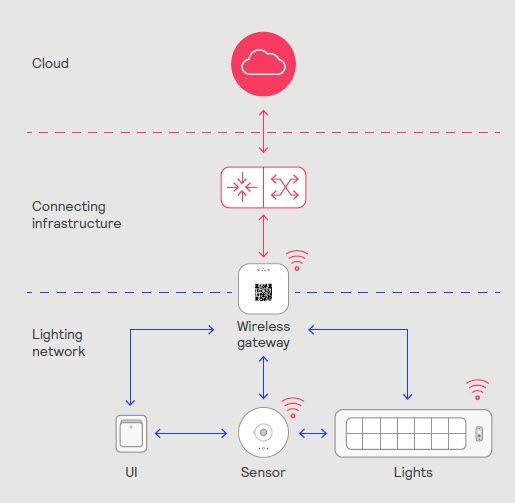
The IT infrastructure connects the gateway to the infrastructure of the customer, enabling the communication to the cloud.
The gateway requires a LAN outlet that makes it part of the IT infrastructure of the end-customer. The network needs to be provided with a dynamic IP address from a DHCP server. This can be the router that is configured for this task. Networks with static IP addresses are currently not supported.
| The gateway is placed at high altitude against a wall or dropped ceiling. |
The router of the customer must be configured to allow inbound and outbound traffic to the URL of the Interact cloud and specific ports:
-
URL:
-
General: sme.interact-lighting.com
-
China: sme.interact-lighting.cn
-
-
Port: 443 (HTTPS/MQTT)
The lighting network generates traffic that is separated from the IT network. The WG
communicates directly to the customer router and routes traffic on the lighting network directly to the cloud. A firewall operating a strict protocol monitors the incoming traffic.
Scenes and lighting behavior
The basic lighting behavior types are:
-
Occupancy based control
Either manually switch on the light, or automatically switch on the light after occupancy is detected.
If occupancy is no longer detected, the lights switch off automatically. -
Daylight dependent regulation control
The sensor detects the ingress of daylight adjusting the light output of the luminaires to maintain the optimum task level. -
Manual control
Manually switch on and off the light by means of a ZGP switch. -
Scene control
Predefined scenes that can be selected in a room. -
Scheduling
Execute an action (scene) at a pre-defined time of the day.
Install and commission
The install and commission phase divides the project execution in the building of the customer into logical parts and includes system installation at the customer site and the complete commissioning until handover.
Most of the activities can be identified in lighting network installation, but limited IT network installation is required also.
These activities divide up into the following phases:
-
Offsite preparation
The service provider optionally prepares the physical install and the commissioning in the installer portal; -
Onsite installation
The installer on the job executes the installation of the gateway, lights, sensors and, if applicable; -
Onsite commissioning
The installer on the job commissions the system using the app, based on the preparation done in the installer portal.
Portal and app permissions
| Action/Role | Service provider | Installer | Owner | User |
|---|---|---|---|---|
Request access |
✔ |
✖ |
✖ |
✖ |
Invite others |
✔ |
◯ |
◯ |
✖ |
Delete others |
✔ |
◯ |
◯ |
✖ |
| Action/Role | Service provider | Installer | Owner | User |
|---|---|---|---|---|
Commission project |
Mobile app |
Mobile app |
Mobile app |
✖ |
Firmware update (PRA-only) |
✔ |
✔ |
✔ |
✖ |
| Action/Role | Service provider | Installer | Owner | User |
|---|---|---|---|---|
Create projects |
✔ |
✖ |
✖ |
✖ |
Manage projects |
✔ |
◯ |
◯ |
✖ |
Create groups and zones |
✔ |
✔ |
✔ |
✖ |
| Action/Role | Service provider | Installer | Owner | User |
|---|---|---|---|---|
Energy & health (PRA-only) |
Web app |
Web app |
Web app |
✖ |
Energy reports (PRA-only) |
Web app |
Web app |
✖ |
✖ |
Manage scenes |
✔ |
✔ |
✔ |
✖ |
Manage schedules (PRA-only) |
✔ |
✔ |
✔ |
✖ |
Manage groups |
✔ |
✔ |
✔ |
✖ |
Control lights |
✔ |
✔ |
✔ |
✔ |
-
✔ - possible
-
✖ - not possible
-
◯ - possible with limited functionality
-
Web app - only available in the web app
-
Mobile app - only available in the mobile app