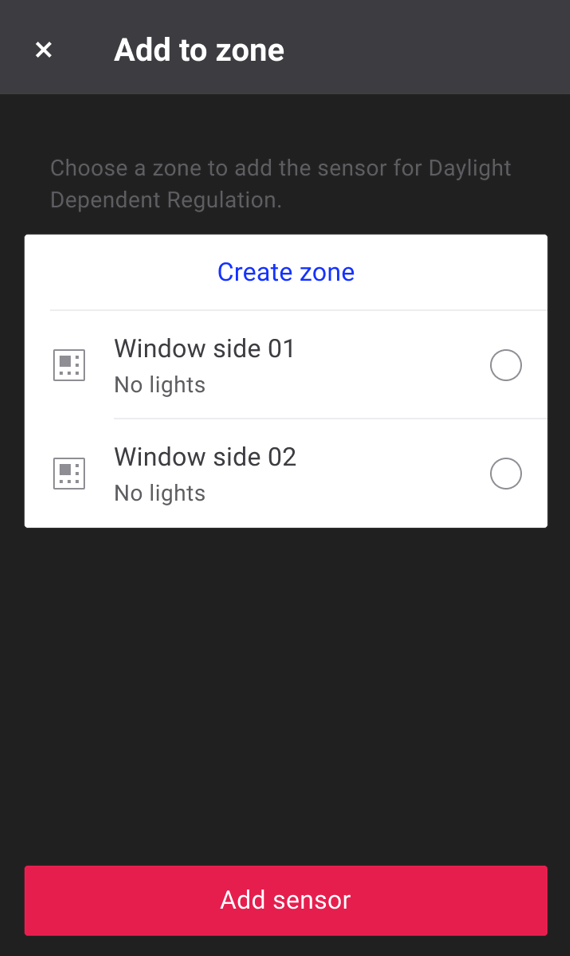Add mains powered sensors
The mains powered sensor acts as an external standalone multi sensor with occupancy and DDR (Daylight Dependent Regulation) control capabilities.
Follow the below steps to commission the mains powered sensor:
-
Navigate to the appropriate Group, then tap Controls.
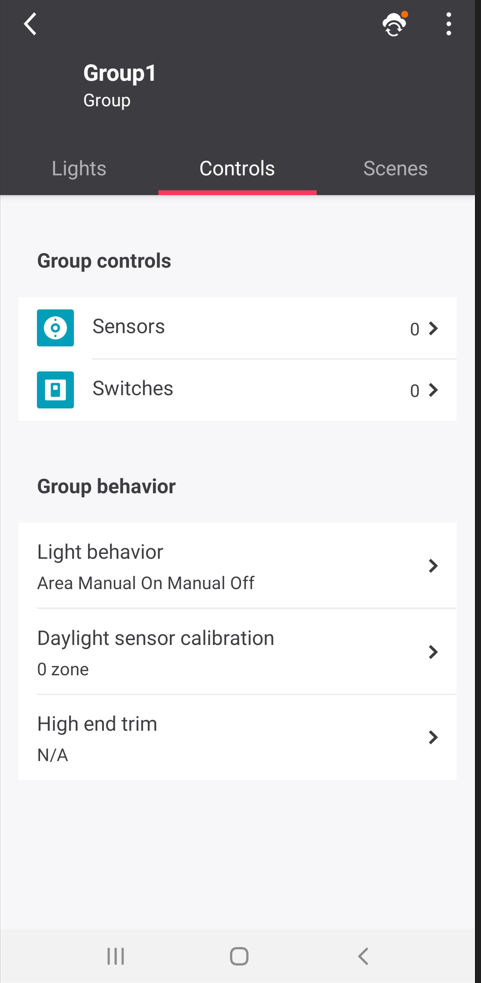
-
Tap Sensors.
-
On the Sensors screen, tap Add sensor.
-
Tap the mains powered sensor option from the list.
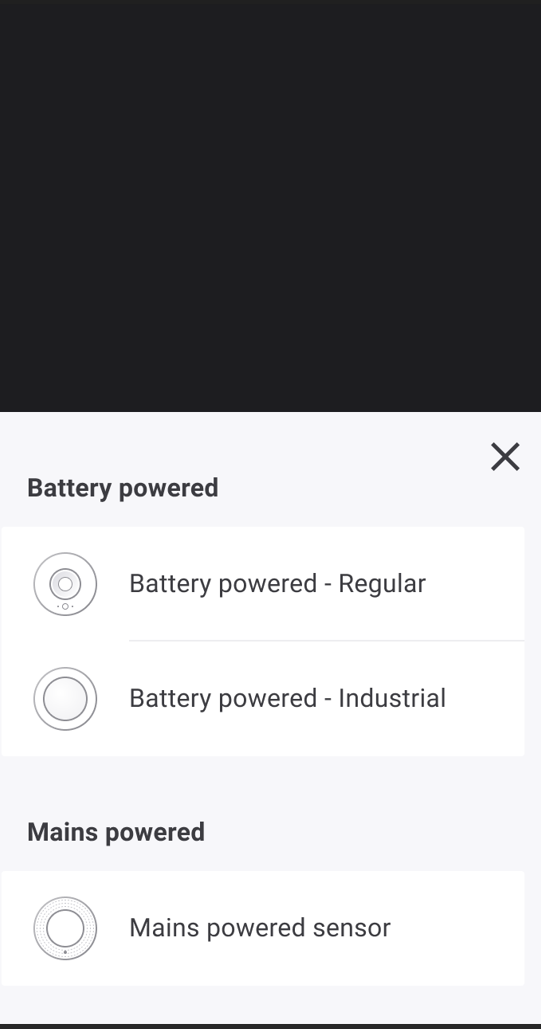
-
Scanning page opens.

-
Tap on each sensor icon to blink it, the LED will start turning on and off, once the desired sensor is identified, tap on the Add button.
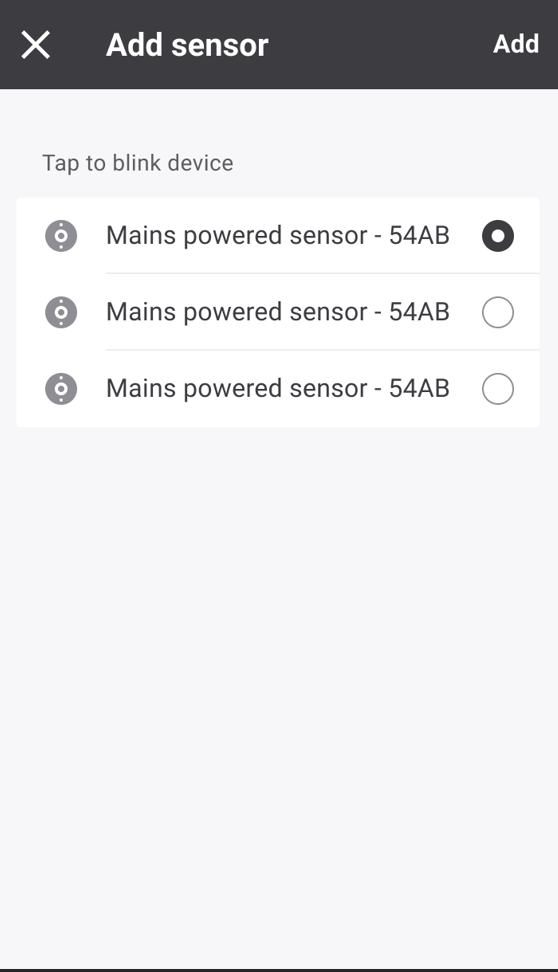
-
Once the sensor is added, a custom name can be given to the sensor, edit the name and then tap Save. If not required, tap on cancel and the sensor will get the default name.
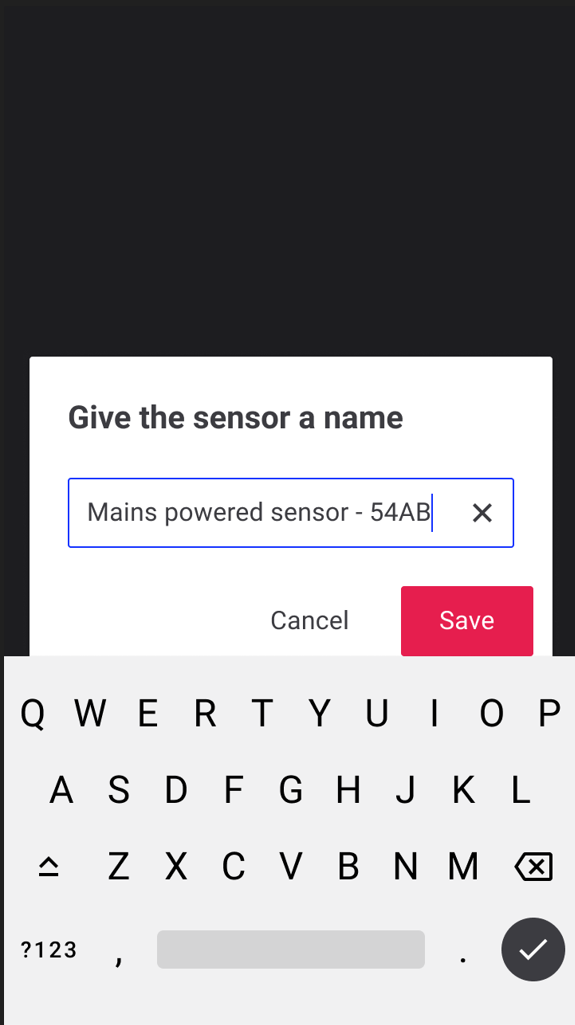
-
The Choose the sensor capabilities pop-up appears. Here you can set the group behavior using the options presented.
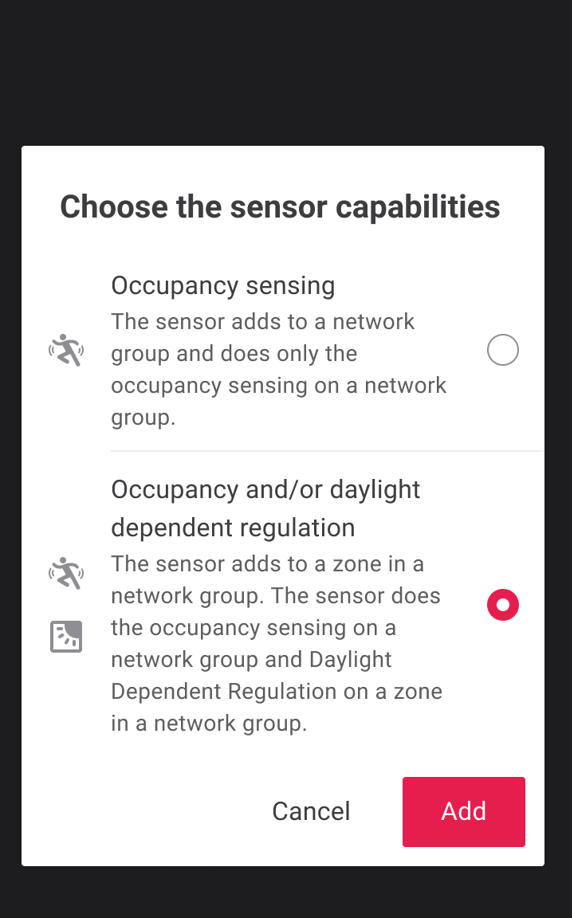
-
(Optional) Add the sensor to a by selecting one from the list or creating a new one, then tap Add sensor.