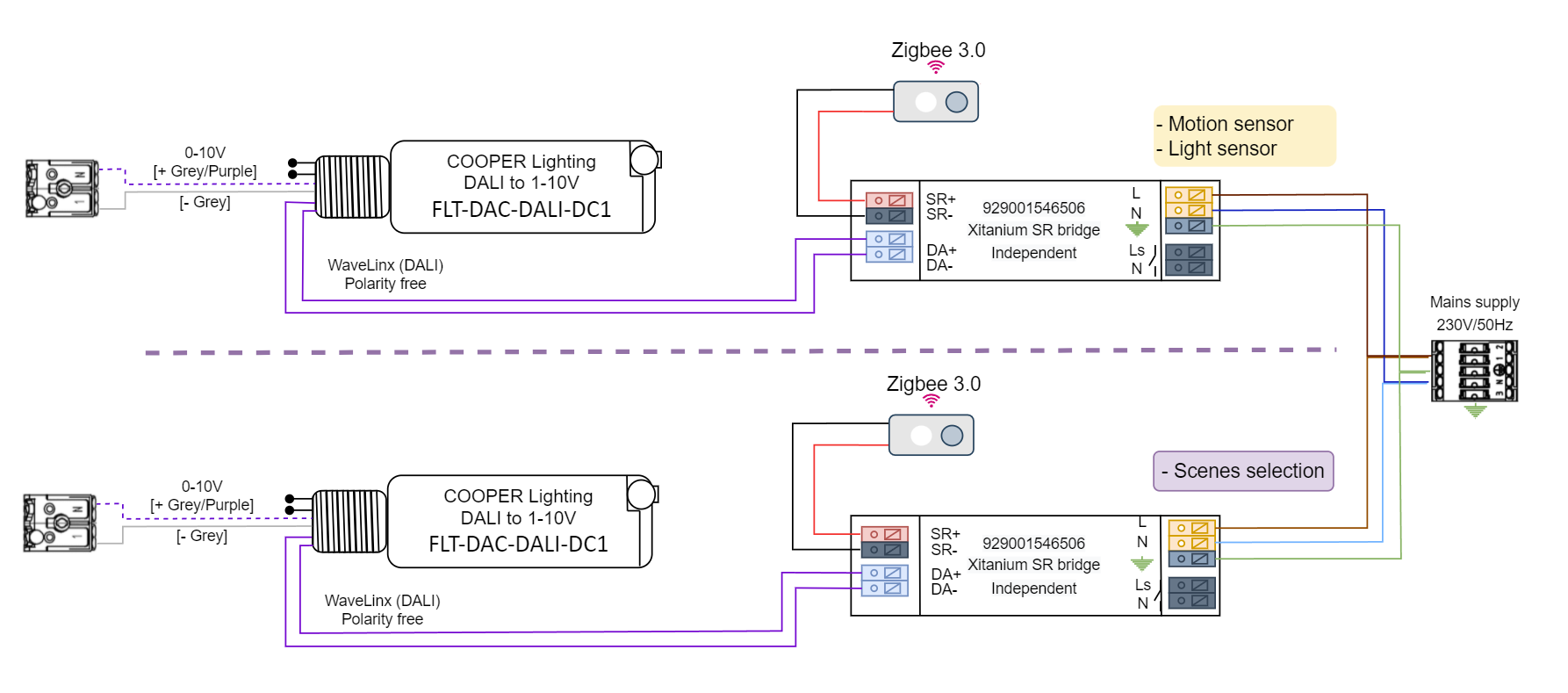Design a project with NatureConnect
NatureConnect combines various LED luminaires for a fully immersive natural experience. It leverages natural light and content generation luminaires.
The NatureConnect solution integrates with Interact Pro to control the lighting experience.
| NatureConnect doesn’t support by default BACNet or Interact Pro APIs. The integration is facilitated via a DALI to 0-10V analog input. |
Components
The following components are required when designing a NatureConnect integration with Interact Pro:
-
SNS210 IA sensor
-
Xitanium Sensor Ready Bridge (SR Bridge)
-
Wavelinx Wired Digital to Analog Converter
-
NatureConnect gear tray
SNS210 IA

The SNS210 IA sensor is the ideal solution for per-luminaire control of luminaires. It combines occupancy sensing, daylight harvesting and task tuning in a single, compact package for easy luminaire assembly.
The SNS210 IA operates with the Xitanium SR driver standard to make a simple two wire connection between sensor and driver, thus eliminating the need for multiple components and auxiliary devices.
SR Bridge

The SR Bridge can be used with existing drivers to create an SR system. This is useful to connect for example multiple downlights to a single sensor or to use a single sensor for multiple trunking luminaires. The SR Bridge connects the sensor and, depending on the region, DALI or 1-10 V drivers, integrating the light point into the wireless lighting network.
The SR Bridge supports deployment along-side emergency lighting. When using the SR-bridge, the PowerBalance fixture must be selected instead.
| On/Off luminaries are only supported for the 0-10V version. If connected to a DALI SR-Bridge, it results in failures reported in LightOperations. |
If no luminaire is connected to the SR-Bridge, it always reports a driver failure in LightOperations.
Wavelinx Wired Digital to Analog Converter

The Digital to Analog Converter (DAC) is a lighting control device used to control any standard 0-10V current sourcing dimmable ballast/driver. It allows dimming control by sending 0-10V dimming and on/off commands to the DAC via the Cooper Lighting two wire communications bus.
For more information, see the Wavelinx DALI to 1-10V web page.
|
Using the DALI to 0-10V interface you can control two aspects independently:
There are two options when integrating Interact Pro with NatureConnect:
|
Why two Interact Pro groups
A NatureConnect system consists of a number of content groups, which is similar to an group, as defined by Interact Pro. A content group shows a consistent natural scene. Integration allows Interact Pro to control a content group.
The NatureConnect luminaires are controlled by the NatureConnect content generator (a cabinet), which in turn interfaces to the Interact system
Integration is done via the Xitanium SR Bridge, which allows Interact Pro to control any DALI-based light.
NatureConnect delivers a gear tray which contains all the electronics required to control one content group.
It has two Xitanium SR Bridges connected to two DALI to 0-10V control signals which are routed to the content generation cabinet.
Because it needs to control both on/off/brightness and scene selection, which are independently controlled in NatureConnect, two Interact Pro groups must be created to control one NatureConnect content group.
One group controls on/off/brightness, set in automatic on/off mode, while the other group controls the scene selection and is set in a fully manual mode.
NatureConnect Controls integration
For more information contact the NatureConnect support team.