Features
Interact Pro Foundation/Advanced Feature Overview
Interact Pro supports 3 different tiers: Foundation, Advanced and Enterprise.
The table below shows an overview of the features that are supported by Foundation and Advanced.[1]
| Feature | Foundation | Advanced |
|---|---|---|
Occupancy control |
✓ |
✓ |
Daylight regulation |
✓ |
✓ |
Switch/manual control |
✓ |
✓ |
Scenes |
✓ |
✓ |
High end trimming |
✓ |
✓ |
App control owner(s) |
✓ |
✓ |
Personal control user(s) |
✗ |
✓ |
Scheduling |
✗ |
✓ |
Energy reporting |
✗ |
✓ |
Remote control |
✗ |
✓ |
Remote diagnostics |
✗ |
✓ |
Feature updates |
✗ |
✓ |
Dashboards (portal) |
✗ |
✓ |
Upgrade to Advanced |
✓ |
N/A |
Downgrade to Foundation |
N/A |
✓ |
Demand response / OpenADR[2] |
✗ |
✓ |
Interact Pro - Foundation / Advanced Features
The system supports the following light control features across Interact Pro - Foundation/Advanced:
Occupancy
Occupancy sensing can be used either for switching on and off the lights in a room, or only switching off after manually switching on. It is based on the presence of people in the detection area of the sensor, triggering the lights to switch on or off.
Daylight harvesting
Lights close to a window are made part of a separate zone, to enable slightly different behavior than the other lights in the room. A multi sensor installed in the room controls the lights in the zone. After calibrating the sensor, the light output adjusts to the ingress of daylight through the window.
Wall switches
Lights in a room can be switched manually with a wall switch. Depending on the selected behavior, the lights switch off either manually or automatically after occupancy is not detected any longer.
Scenes
Scenes are used to set the intensity level of individual lights or zones in a group. They can be applied manually by selecting them in the app. Two scenes can also be assigned to buttons of 4-button switches.
High end trimming
High-end trimming limits the maximum output level of a group of lights. By selecting a maximum light level, the maximum light output level of a group of lights is limited to the set percentage.
App control by owner
Owners can control the whole system using the app: they have access to all groups in the system and can change their settings. In Interact Pro - Foundation, only one user can control the system at a given point in time. In Interact Pro - Advanced, multiple owners have full control at all times.
Emergency lighting
Luminaires with emergency functionality are equipped with an emergency driver. The emergency driver will autonomously start to power the luminaire when it detects that the mains voltage has dropped.
Lights are logically organized into groups, which can be a physical area like a room or a virtual area in a space that is logically grouped for control purposes. Light control features are configured for each group. This configuration data is deployed to and stored with each light in the group.
After commissioning, many features will remain operational even if the connection to the cloud gets lost.
-
Local switch override is always possible
-
Occupancy control and daylight control keep working
-
High end trim settings are persistent
Schedules remain working as long as the gateway is connected with the lights in that network (Zigbee): without an internet connection, they remain operational. The system is highly robust against temporary power glitches and network failures because its lighting control is distributed across all components of the system: this doesn’t require any dedicated setup from installation point of view.
All lighting control features are built with a granularity of 1024 steps that implement a dim scale from 0 to 100%.
Interact Pro - Advanced Features
Interact Pro - Advanced supports the following features in addition:
Personal control by users
In Interact Pro - Advanced, owners can also invite additional users to have control over their work area. Users can be given control over a restricted number of groups. For those groups, the user can adapt intensity levels using the app, manage scenes, or turn groups on or off.
Schedules
Schedules provide additional functionality by defining switching moments for a group at a selected day and time. A schedule can be defined across multiple groups and for each group it can be specified what action to perforkm:
-
recall a scene
-
turn the lights on
-
turn the lights off.
Remote control
A fully connected system like Interact Pro - Advanced can be controlled securely both via the app or portal from any location in the world. Owners can even change specific setup settings using the app, if so desired. The gateways that are 24/7 connected to the cloud enable this remote control functionality.
Dashboard (Portal)
For connected systems, users can view power consumption and health status of the system using the dashboard of the portal.
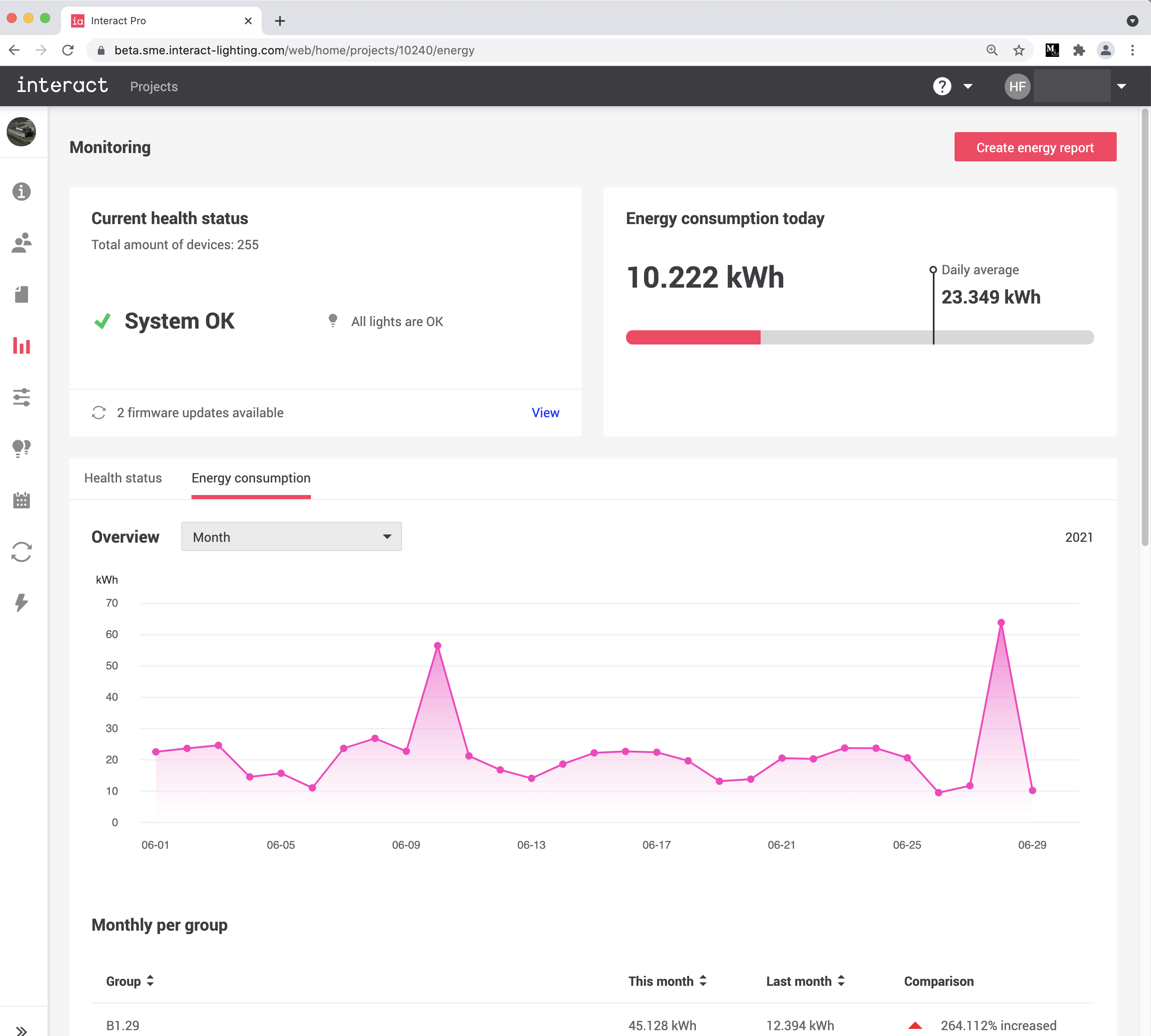
Feature updates
The app, the cloud, and portal are regularly updated to enable new features and fix issues. As part of such a release, a new firmware version for the system devices can be made available. The app or the portal can be used to trigger an update of these devices to enable all new functionality.
Demand response
Demand response is a feature specific for the US market that is supported in Interact Pro - Advanced.
The purpose of the demand response feature is to reduce energy for time periods when there is an energy shortage. Utility companies request their customers to reduce energy consumption. They put out a Demand Response message to energy users like building owners, requesting to save energy. On building level, the Demand Response request is passed on to systems in the building.
In Interact Pro - Advanced, the amount of energy reduction can be specified in the portal per project. The portal also allows to enable and disable load shedding manually for a period and reduction level that can be specified by the user. When enabled, the output power as consumed by the lighting system will be lowered as specified. The app provides the ability for the installer to test the feature.
Interact-Pro - Advanced also supports automatic demand response through OpenADR v2. This is set up by adding a dedicated gateway that is controlled by a third party device. When this device receives a trigger from the OpenADR server, the gateway will be powered that results in all lights in the project to reduce power.
Metric data in Interact Pro - Advanced
The system collects metric data from the lights points (luminaires or lamps): this is implemented in the driver. No additional hardware is needed for measuring, collecting and storing this data.
Metric data is sent periodically using the mesh via the gateway to centralized cloud storage where the data is raw data is kept for aggregation and visualization purposes. This data can then be accessed via the portal or the app by the various users of the system with valid access, anytime, anywhere.
The following data is collected:
-
Power consumption
Each driver has a built-in measurement capability will continuously measure power consumption and store it. Every 15 minutes it sends the accumulated power consumption to the gateway that will relay this to the cloud for storage so that it can be displayed or exported as a data file. -
Health data
Each driver maintains its usage so that it is known how much of its economic lifetime has been used. Drivers can also report failures related to the LED board.