Design a trunking project
The purpose of this document is to explain different trunking options and which devices/architectures to choose depending on benefits and limitations. Introduction
Trunking covers any architecture where more than one driver is connected to a single wireless node, for example a sensor SNH210, SNS210, SC1500 or an antenna like the SNS441. Independently from the solution selected, when connecting multiple drivers to a single wireless node, all drivers always switch ON/OFF and dim together, it is not currently supported to address each one independently.
The following devices can be used for trunking applications and are compared against each other with benefits and limitations, also what is the recommended choice:
-
DALI extender
-
SR Bridge DALI
-
SR Bridge 0-10V
Types of DALI Luminaires
First it is important to understand what type of DALI driver is in the luminaire, these can be identified by the icon printed on the driver or the datasheet, for the purpose of trunking applications we can have the following 4 varieties:
DALI Version 1
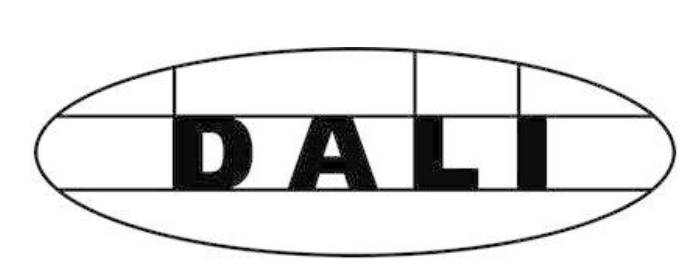
DALI 1 or commonly known as just DALI refers to an older version of the DALI protocol which only included control gear, it is not possible anymore to certify new products for DALI 1, for the purpose of this guide it is relevant to know that a DALI 1 driver does not provide a standardized way to report energy metering, it also does not provide power over DALI to energize a sensor.
DALI version 2

DALI-2 brings the promise of significantly improved interoperability and additional functionality compared with current DALI version-1 devices. specifically, part 251, 252 and 253 guarantees that the driver to be compatible with our sensors and devices. DALI 2 drivers enable the possibility to directly read energy consumption, failures and device type (digital service Tag) from standardized memory locations. Over time it can also be extended into our systems with many more datapoints which are already supported by the driver like undervoltage detection, driver temperature, power cycles, etc…
Architecture options
Dali Extender (Recommended Choice if available)
The DALI extender can energize an SR sensor and transparently pass on DALI 2 commands to the drivers, it is optically isolated (SELV) which means that any electric issue on the driver side will not affect the sensor and vice versa. The advantage of the DALI extender is that it does not require any firmware to support new functionality, by updating the firmware of the sensor, it can easily support new improvements, fixes and features like tunable white and emergency remote testing.
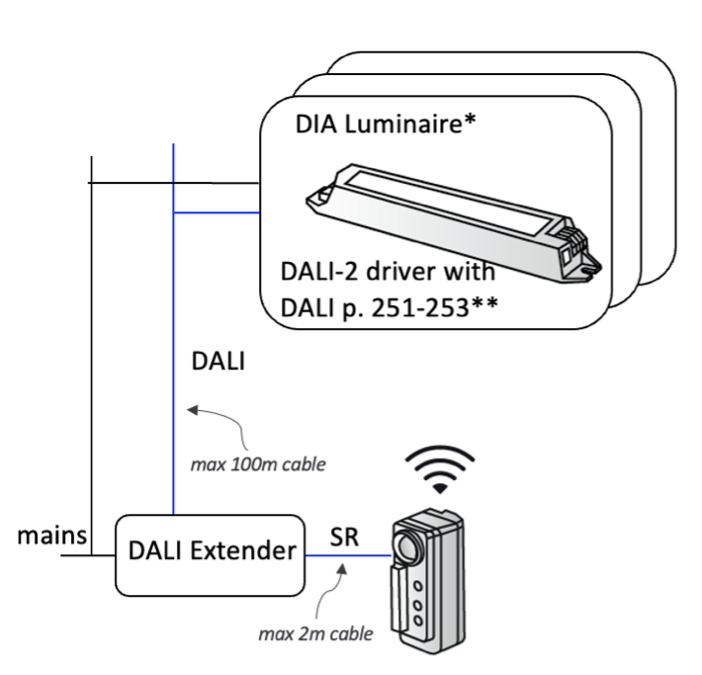
-
Most cost-effective solution.
-
Less wiring required, only DALI cabling is needed from the device to the luminaires.
-
Transparent failure and energy reports from the drivers.
-
Digital service tag supported (only one reported from a single driver at random)
-
Maximum 20 drivers supported independently from luminaire power consumption.
-
Future proof, no need for firmware updates as it is transparent for the sensors.
-
Support for emergency driver with remote testing.
-
Support for tunable white.
-
CE certified.
-
220 to 240 V only, no support for 110 V.
-
DALI version 1 not supported.
-
Not UL certified.
SR Bridge DALI (Recommended choice only when DALI extender is not possible)
The SR Bridge DALI needs a mains power connection, it energizes the SR sensor or antenna and translates the DALI messages from the sensor into the DALI port to the drivers, the mains power needs to go through the internal relay of the device to measure the energy consumption and fully switch off the power. A Multi-One interface can be used to configure the SR bridge, but the device cannot be firmware updated.
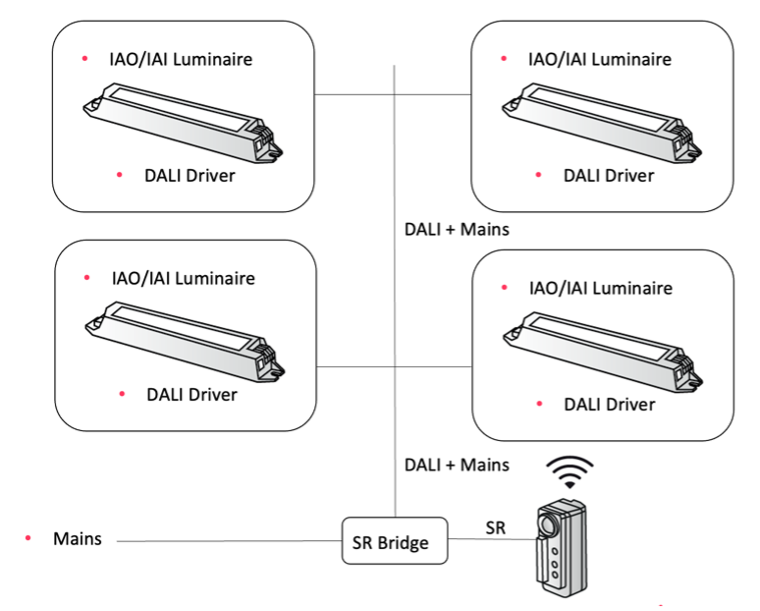
-
Option to integrate DALI version 1 drivers.
-
Configuration options available via Multi-One interface.
-
Failure reporting has many known issues which may result into incorrect fault reports.
-
Wiring requires both DALI and mains power to work properly.
-
No support for emergency drivers with remote testing.
-
Max 400 VA, for a trunking application using high power luminaires this could mean three to five luminaires only.
-
Can not be firmware updated to fix or support new functionality.
SR Bridge 0-10V
The SR Bridge 0-10V needs a mains power connection, it energizes the SR sensor or antenna and translates the DALI messages from the sensor into the 0-10V port to the drivers, the mains power needs to go through the internal relay of the device to measure the energy consumption and fully switch off the power. A Multi-One interface can be used to configure the SR bridge, but the device cannot be firmware updated.
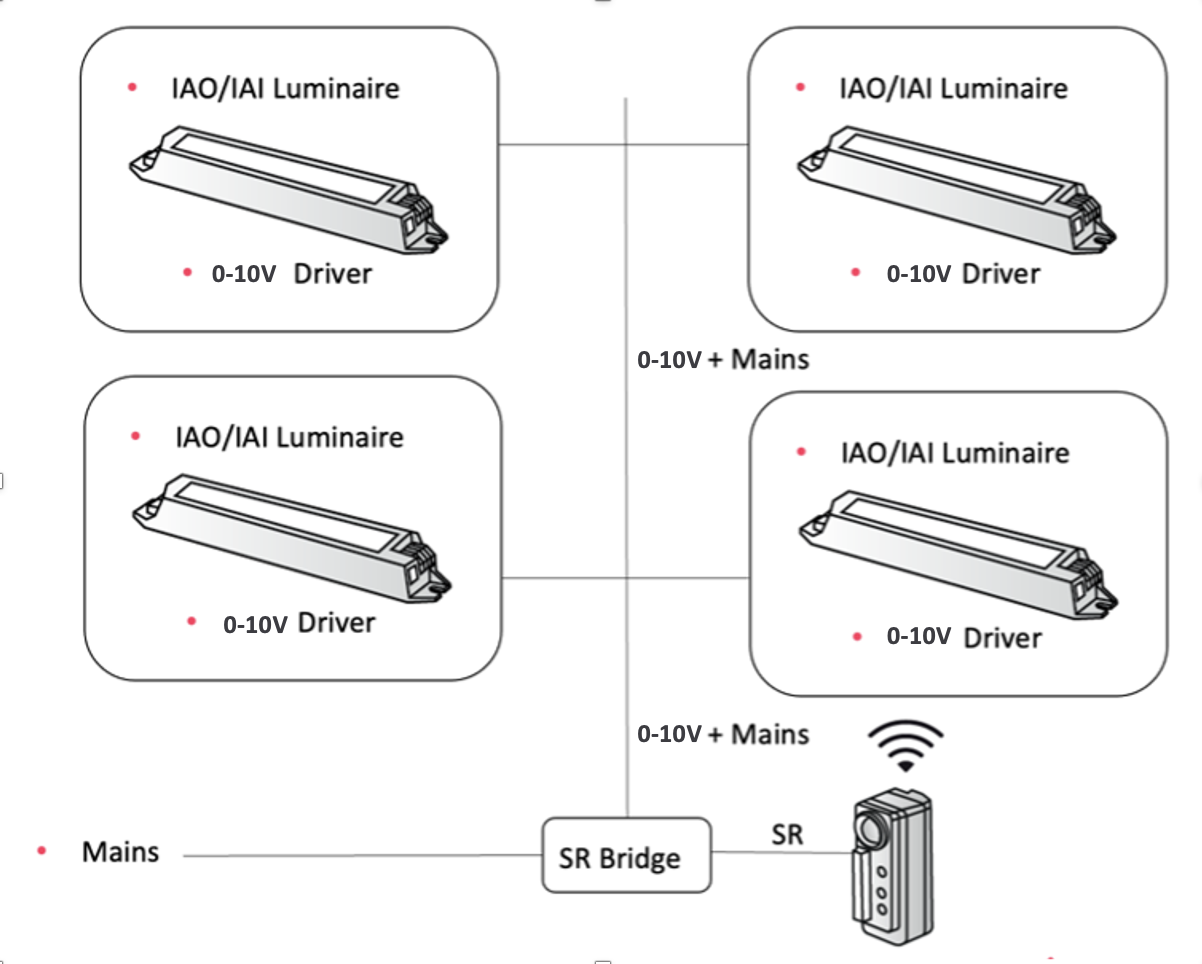
-
Only option to integrate 0-10V drivers.
-
Configuration options available via Multi-One interface.
-
Failure reporting has many known issues which may result into incorrect fault reports.
-
Wiring requires both 0-10V and mains power to work properly.
-
No support for emergency drivers with remote testing.
-
Max 6.1 A at 120 V, 6.1 A at 208 V, 5.3 A at 240 V, 4.6 A at 277 V, 3.7 A at 347 V.
-
Cannot be firmware updated to fix or support new functionality.
SR drivers or D4i drivers directly connected to the SR sensor or antenna
Multiple SR and D4i drivers can be connected directly to the SR sensor, however a maximum of four active power supplies must be active at a single time, otherwise it can be physically damaging to the sensor. This architecture is possible in some situations where a maximum of four drivers are needed and those drivers have integrated power supplies, in that case there is no need for a DALI extender or SR Bridge.
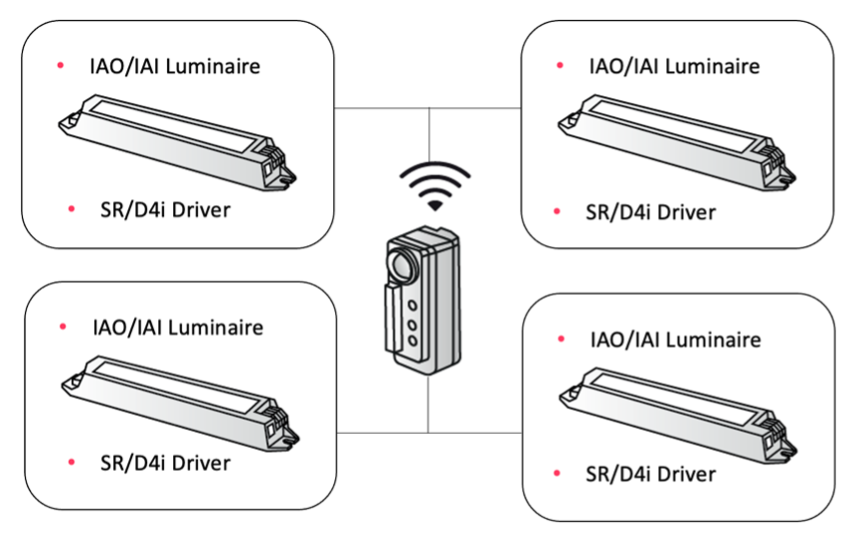
-
Most cost-effective solution as no extra components are required.
-
Less wiring required, only DALI cabling is needed from the sensor to the luminaires.
-
Transparent failure and energy reporting from the drivers.
-
Digital service tag supported (only one reported from a single driver at random).
-
Future proof, no need for firmware updates as it is transparent for the sensors.
-
Support for emergency driver with remote testing.
-
Support for tunable white.
-
DALI version 1 not supported.
Recommendation table for trunking applications
| Type/Architecture | DALI Extender | SR Bridge DALI | SR Bridge 0-10V | Direct connection to SR |
|---|---|---|---|---|
DALI 1 |
Not supported |
Best choice |
Not supported |
Not supported |
DALI 2 |
Best choice |
Not supported |
Not supported |
Not supported |
DALI 2 + D4i / SR |
Best choice (if more than four drivers) |
Not supported |
Not supported |
Best choice (if four or less drivers) |
0-10V |
Not supported |
Not supported |
Best choice |
Not supported |
ON/OFF |
Not supported |
Best choice |
Best choice |
Not supported |

